New Steps to add games :
1)Press ps button (2 secs) -Switch User-Add new user (don’t guest login)
2) Now you’ll see a sign in page
SEND QR CODE PICTURE FROM THE SCREEN
Signin in the Account
3) Go to Settings – Account Management- Activate Primary
4)Go to Settings -Account Management – Restore licence
5)Go to library – purchased-add the games you need
6)Signout and logout from account
SWITCH TO YOUR OWN USER AND NEVER ENTER IN THE PURCHASED USER AGAIN



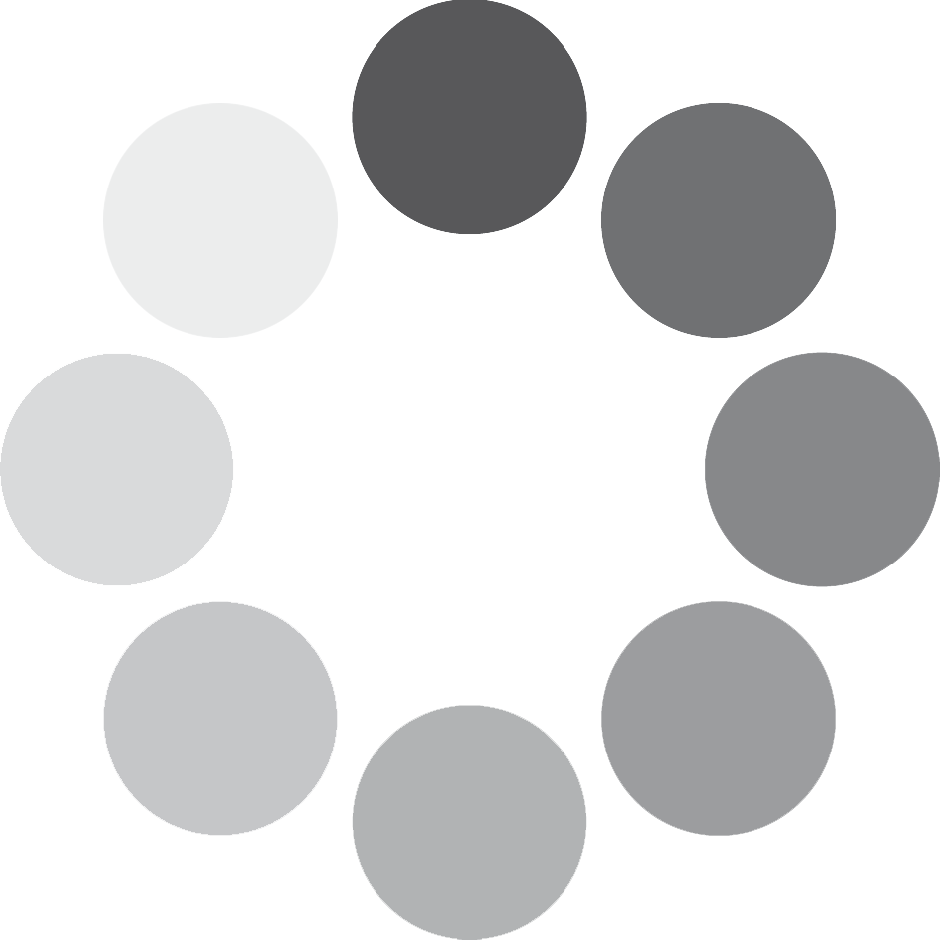
Reviews
There are no reviews yet.