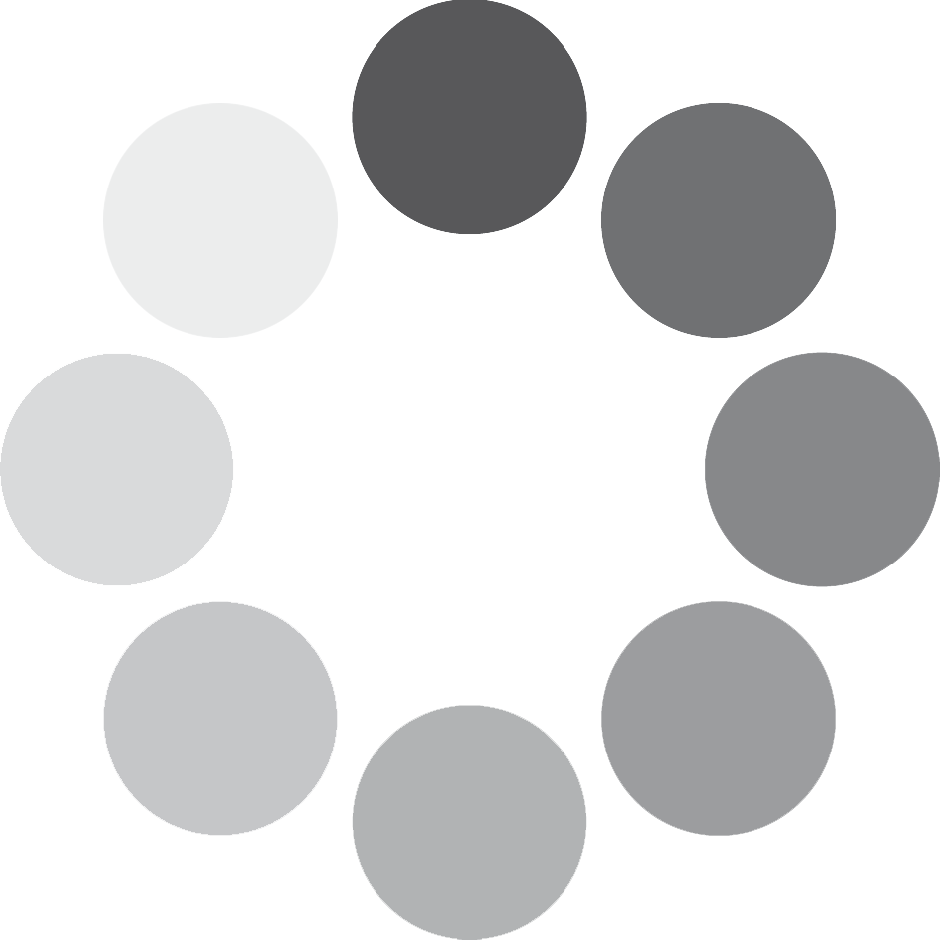ABOUT THE GAME
EA SPORTS FC™ 24 is a new era for The World’s Game: 19,000+ fully licensed players, 700+ teams, and 30+ leagues playing together in the most authentic football experience ever created on PC.
Feel closer to the game with three cutting-edge technologies powering unparalleled realism in every match: HyperMotionV, PlayStyles optimised by Opta, and a revolutionised Frostbite™ Engine, plus new graphic settings that unlock vivid and optimised visuals on PC. HyperMotionV captures the game as it’s truly played, using volumetric data from 180+ pro men’s and women’s matches to ensure movement in-game accurately reflects real-world action on the pitch. PlayStyles dimensionalise athletes, interpreting data from Opta and other sources into signature abilities which heighten the realism and individuality of each player. The revolutionised Frostbite™ Engine delivers The World’s Game in lifelike detail, bringing a new level of immersion to each match.
Develop club legends and improve your players with the brand new Ultimate Team™ Evolutions, and welcome women’s footballers to the pitch alongside men as you craft your dream XI. Write your own story in Manager and Player Career, and join friends on the pitch with cross-play* in Clubs and VOLTA FOOTBALL™.
This game includes optional in-game purchases of virtual currency that can be used to acquire virtual in-game items, including a random selection of virtual in-game items. FC Points not available in Belgium.
What are the system requirements?
MINIMUM
- OSWindows 10 – 64-Bit
- ProcessorIntel Core i5-6600K @ 3.50GHz or AMD Ryzen 5 1600 @ 3.2 GHZ
- MEMORY 8 GB RAM
- GRAPHICSNVIDIA GeForce GTX 1050 Ti 4GB or AMD Radeon RX 570 4GB
- STORAGE100 GB available space
RECOMMENDED
- OSWindows 10 – 64-Bit
- PROCESSORIntel Core i7-6700 @ 3.40GHz or AMD Ryzen 7 2700X @ 3.7 GHZ
- MEMORY12 GB RAM
- GRAPHICSNVIDIA GeForce GTX 1660 or AMD RX 5600 XT
- STORAGE100 GB available space
Genre
Multiplayer, Realistic, Simulation, Singleplayer, Sports
Activate with EA App:

- Click here, to download the EA App for Windows
- Log in to your EA Account
- Open My Collection.
- Select Redeem Code
- Enter your unique code that’s displayed on the ‘Orders’ page and follow the prompts to activate.
Activate with Origin Client:
For Windows:
- Log in with the EA Account where you want to add the game.
- Click the Origin menu
- Select Redeem Code
- Enter your unique code that’s displayed on the ‘Orders’ page and follow the prompts to activate.